Introducing Sleuth for Sketch
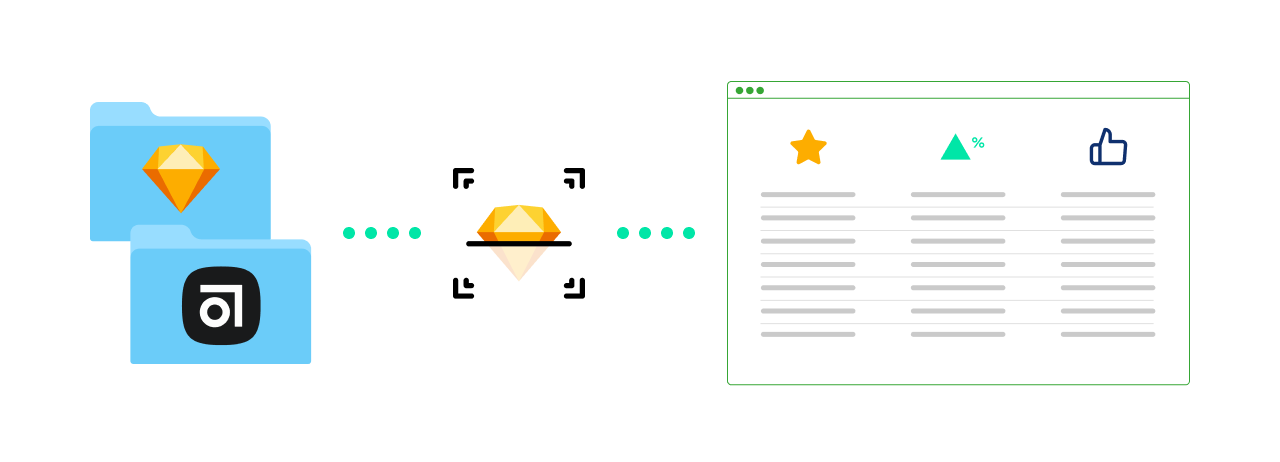
With Sleuth for Sketch, you can easily measure impact of your shared libraries across your team’s sketch files. We’re releasing this tool for free to help DesignOps teams everywhere.
Why we made Sleuth
At Keap, we have a robust set of components and styles to help us solve large problems effectively across all areas of our ecosystem. We needed to understand how these components were being used in our Sketch files. This would unlock our DesignOps team to dive deeper into areas of our designs to understand the needs of our designers better.
With the help of an engineer, I created Sleuth to help me understand the impact our Design System was having on our design process.
This tool helps me identify areas where I might need to update our design system or clean out old files.
The reports
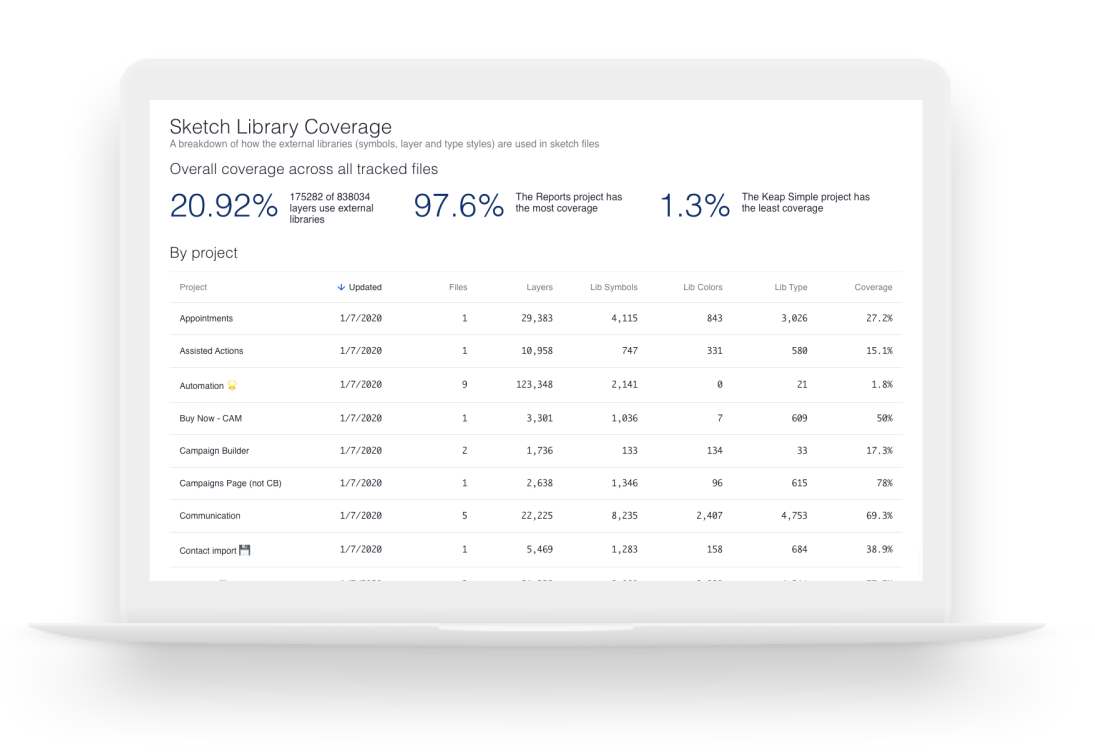
The report data is rolled up by project. You can drill down into projects to see coverage in individual files. If you’re using Abstract, all the projects are set up in the report automatically. If not, projects are grouped using a simple file structure.
I use coverage percentage as a benchmark for how well we’re improving the design system and educating about Sketch best practices.
Lower coverage projects are typically older work that needs to be re-addressed or cleaned out and archived. Higher-coverage projects are more affected by design system updates, so I use them as examples when testing.
Conclusion
I hope that you’ll use Sleuth to help guide your design teams and improve your shared libraries for the benefit of your users.
Hit up the Sleuth page for an overview and detailed instructions to get you started.
Special thanks
- Jake Ferguson - Helping design the Sleuth landing page
- Brandon Clute - Building a stellar animation for the landing page
- Libbie Miller - Clarifying the content on the landing page
- Jordan Reed - Writing the original proof of concept during a company hackathon
If you’re interested in this sort of thing, follow me on twitter! If you want to work with me, hit up the Keap Careers page.